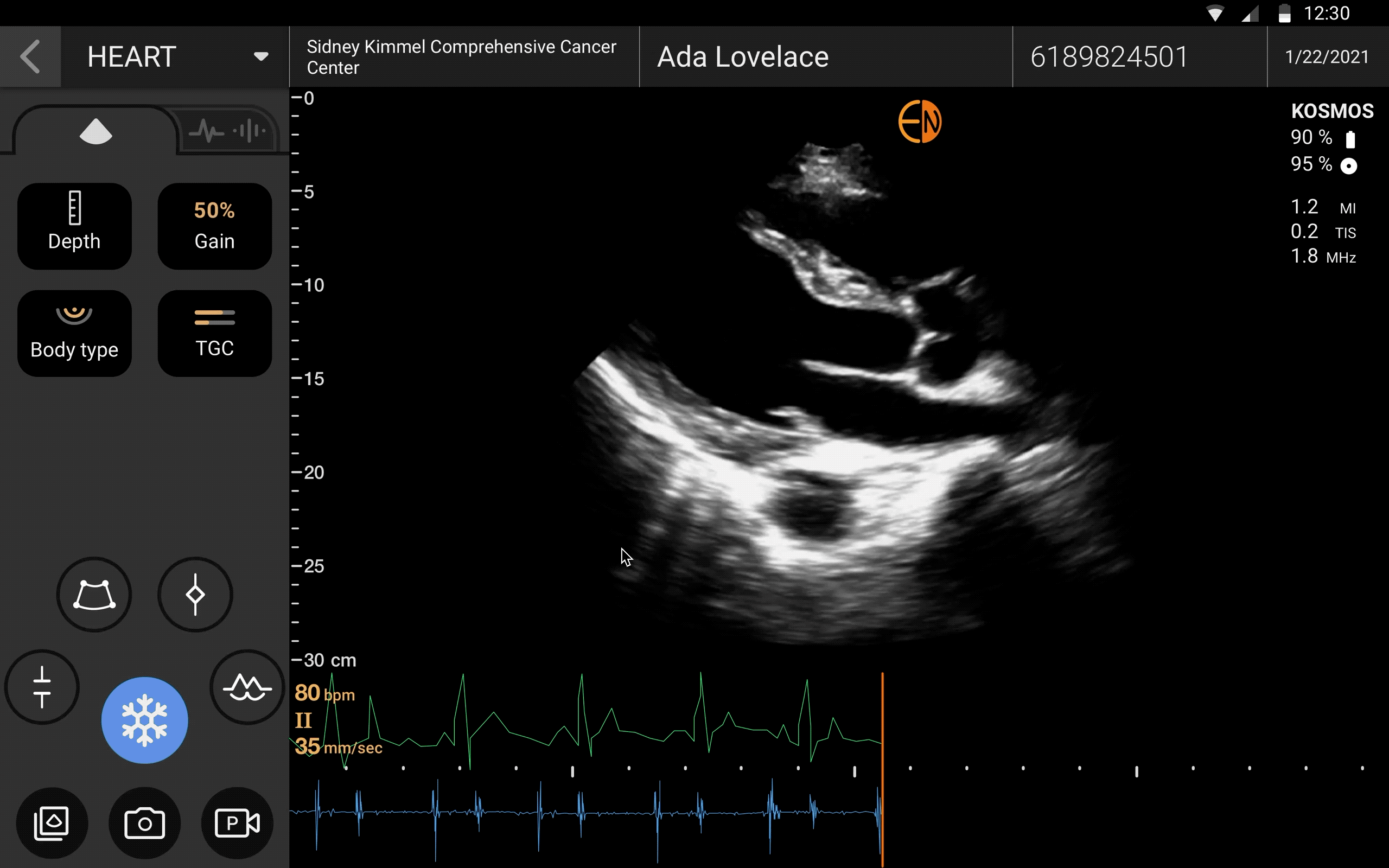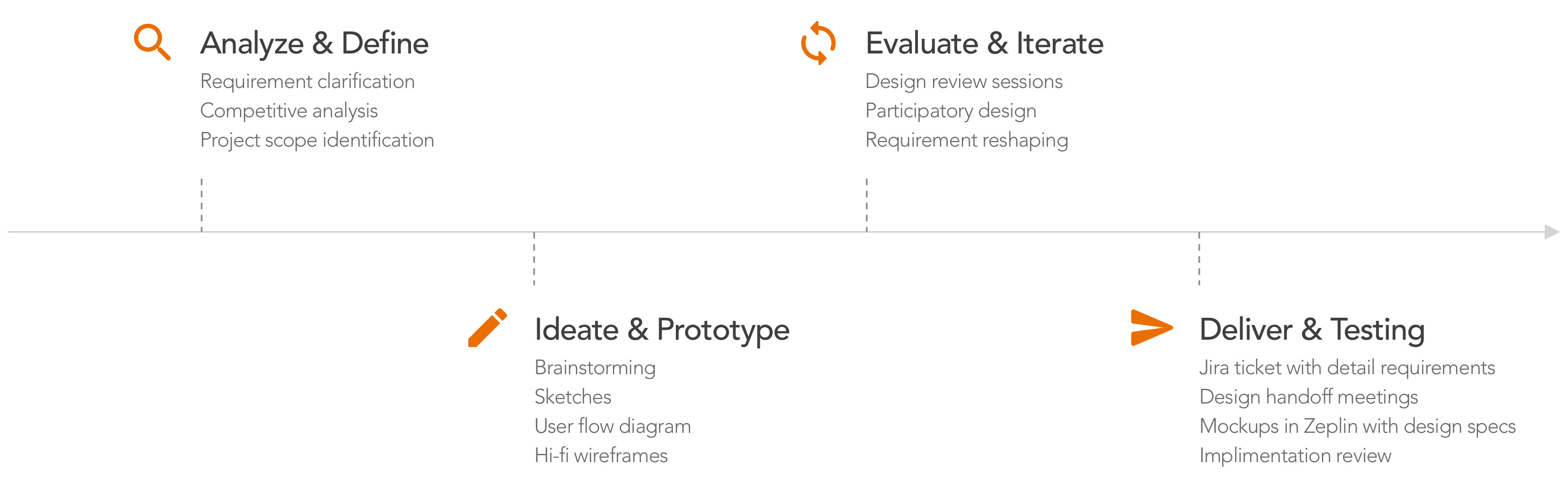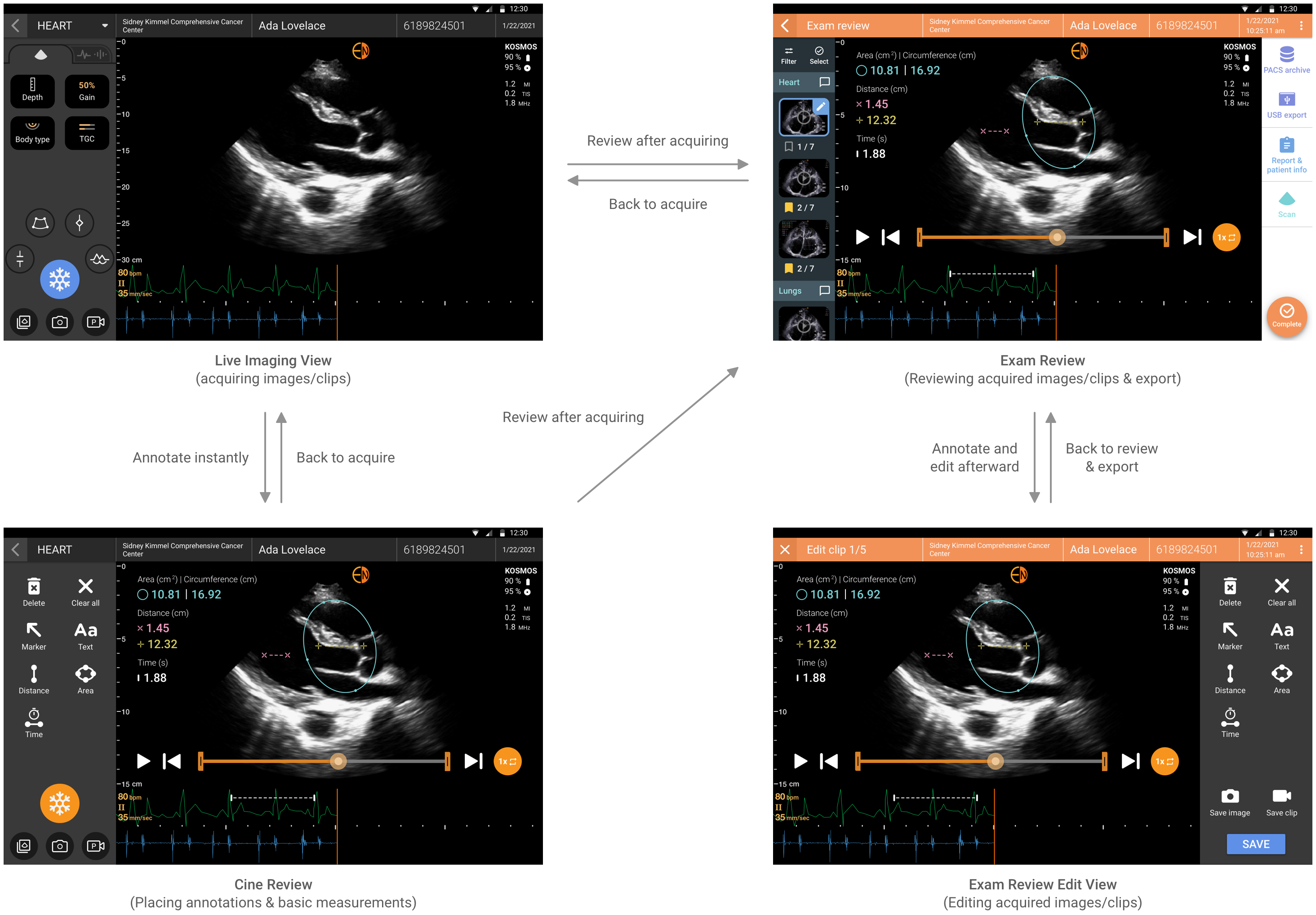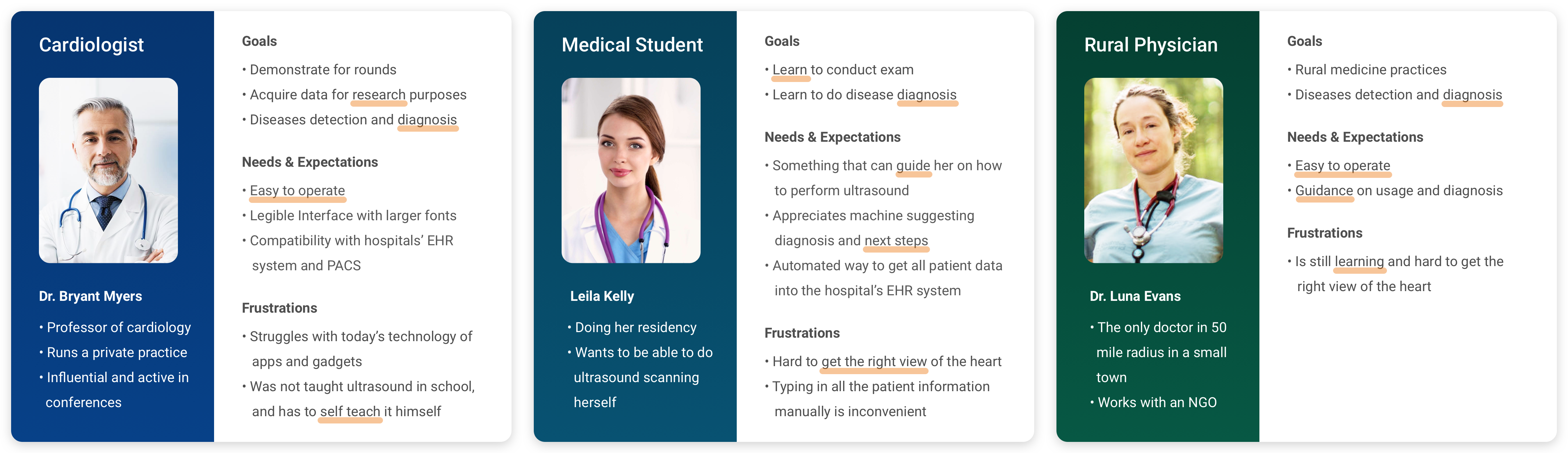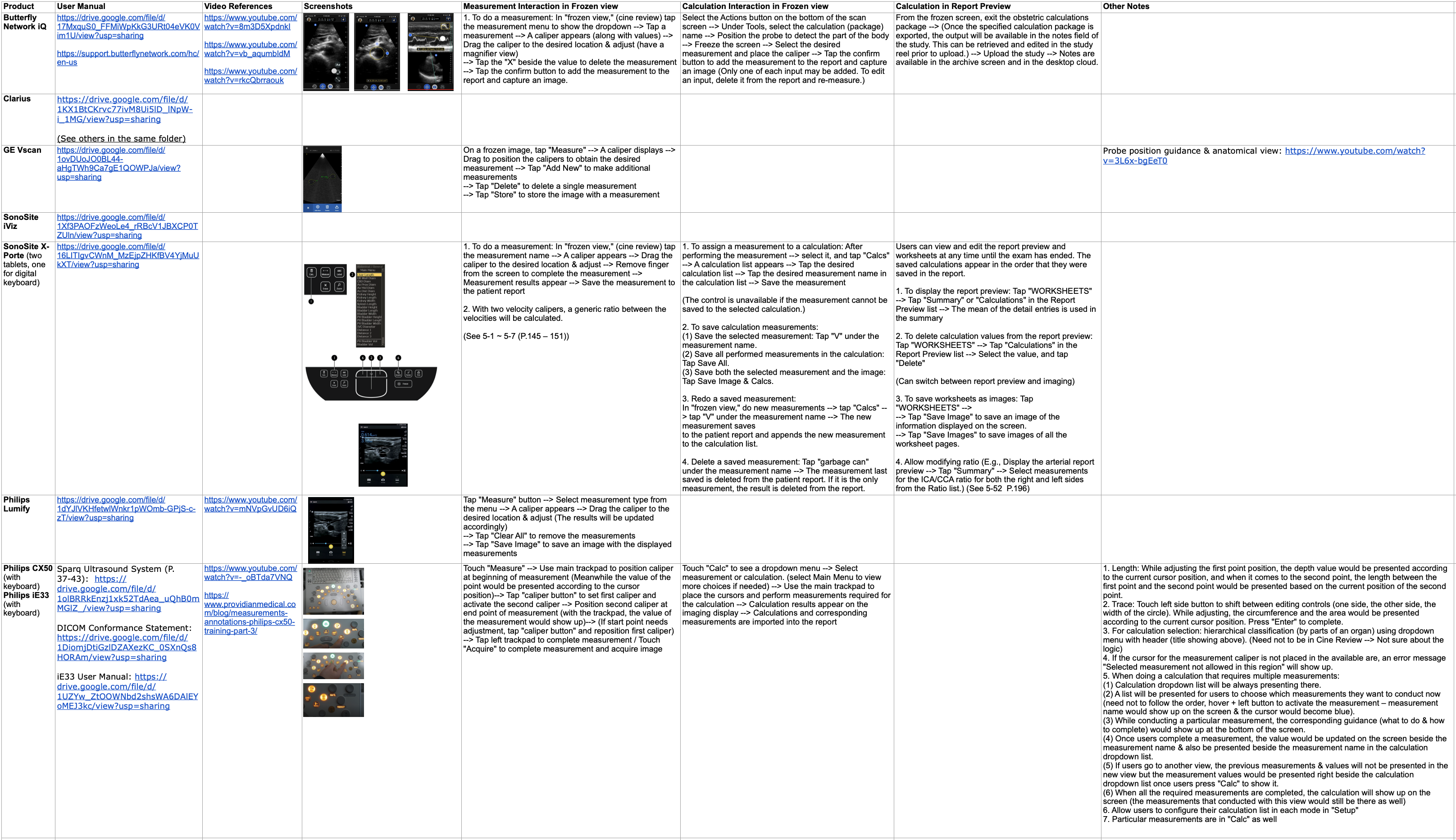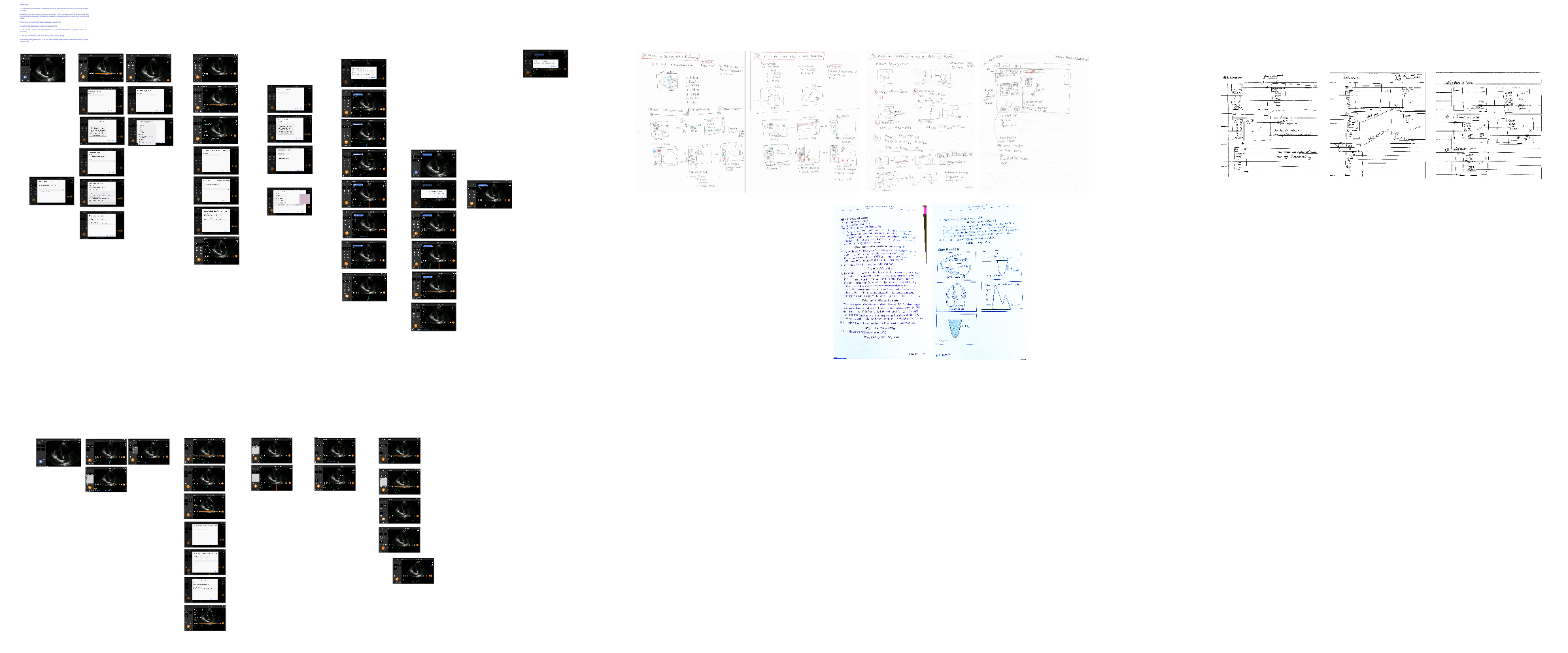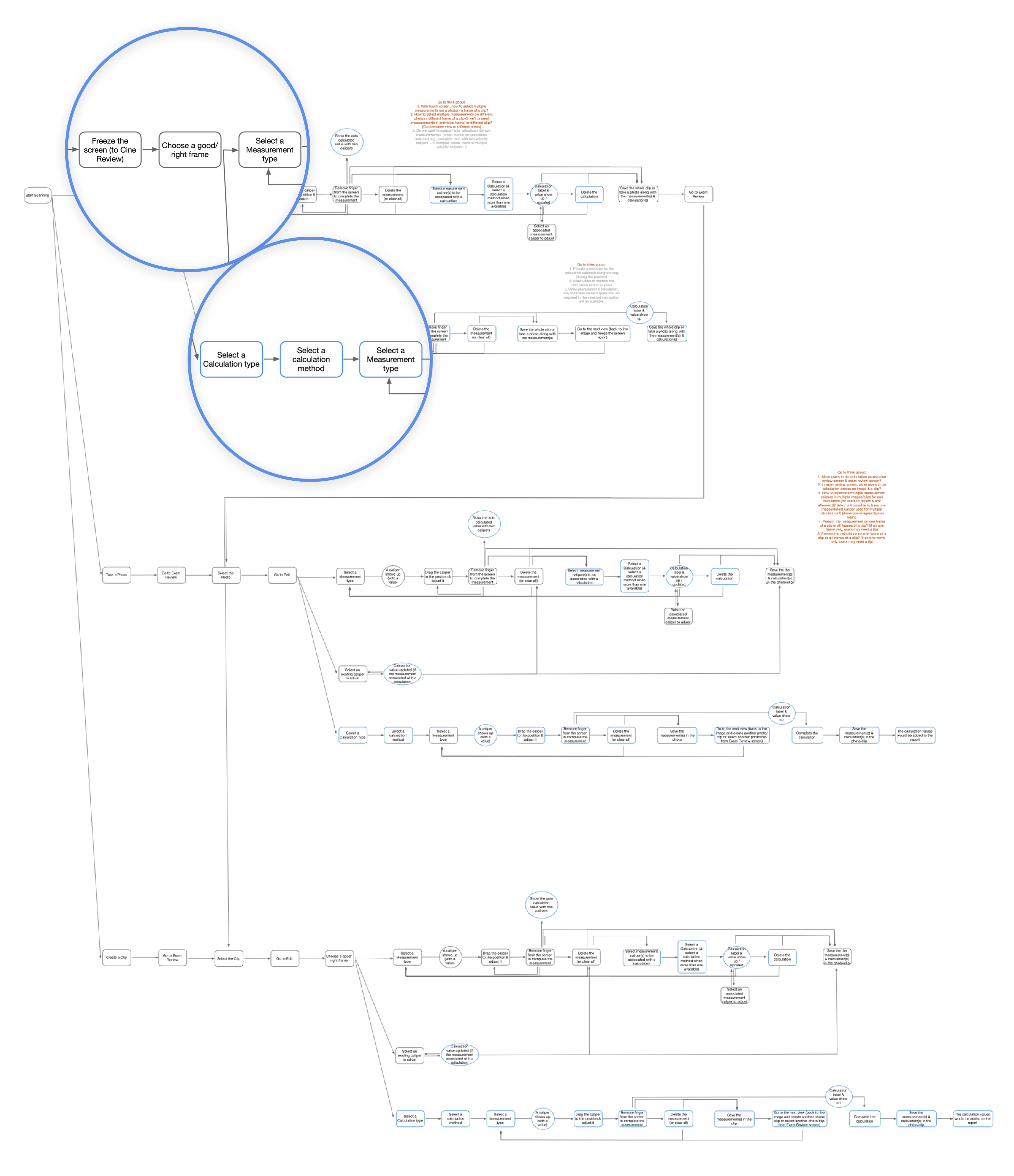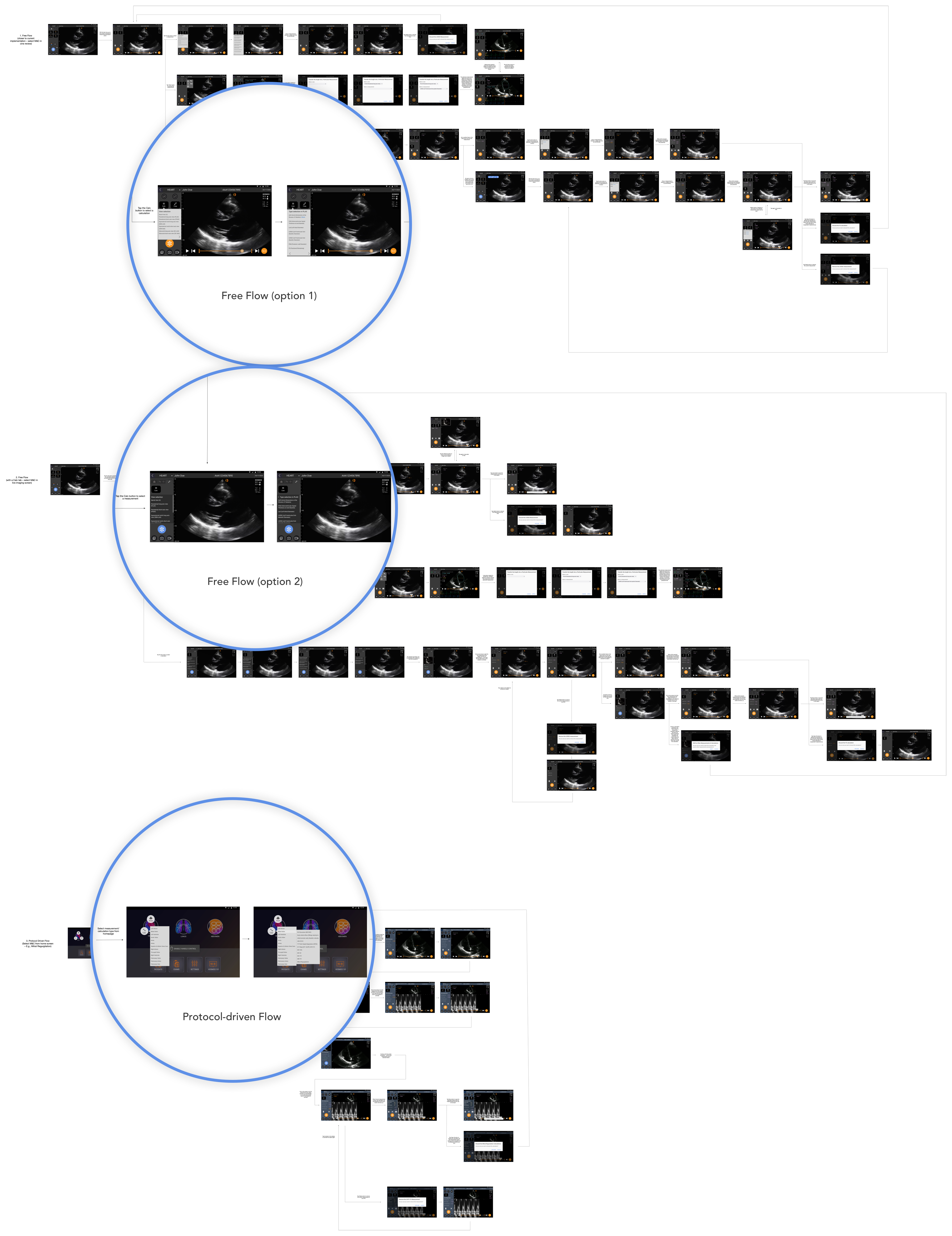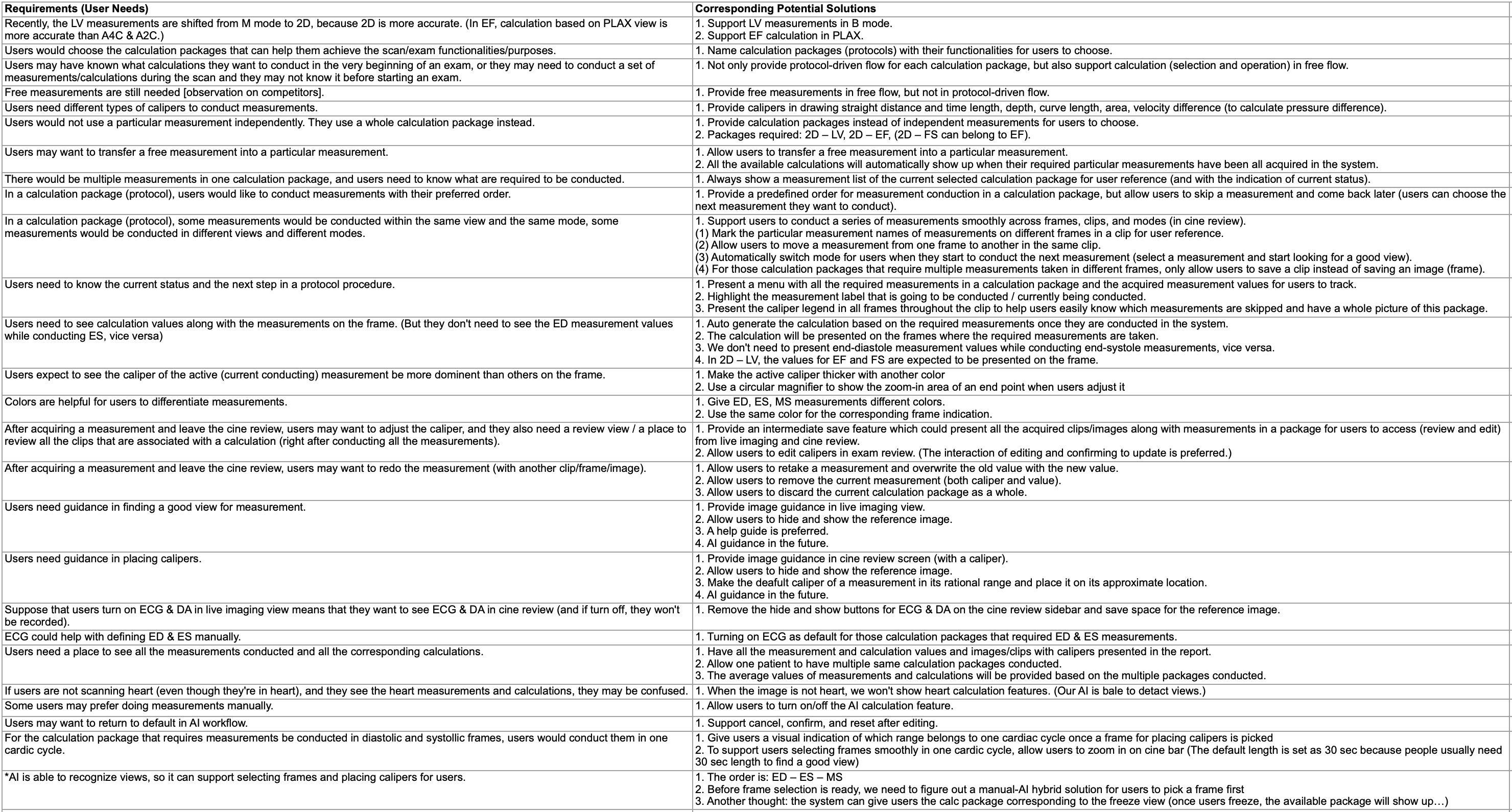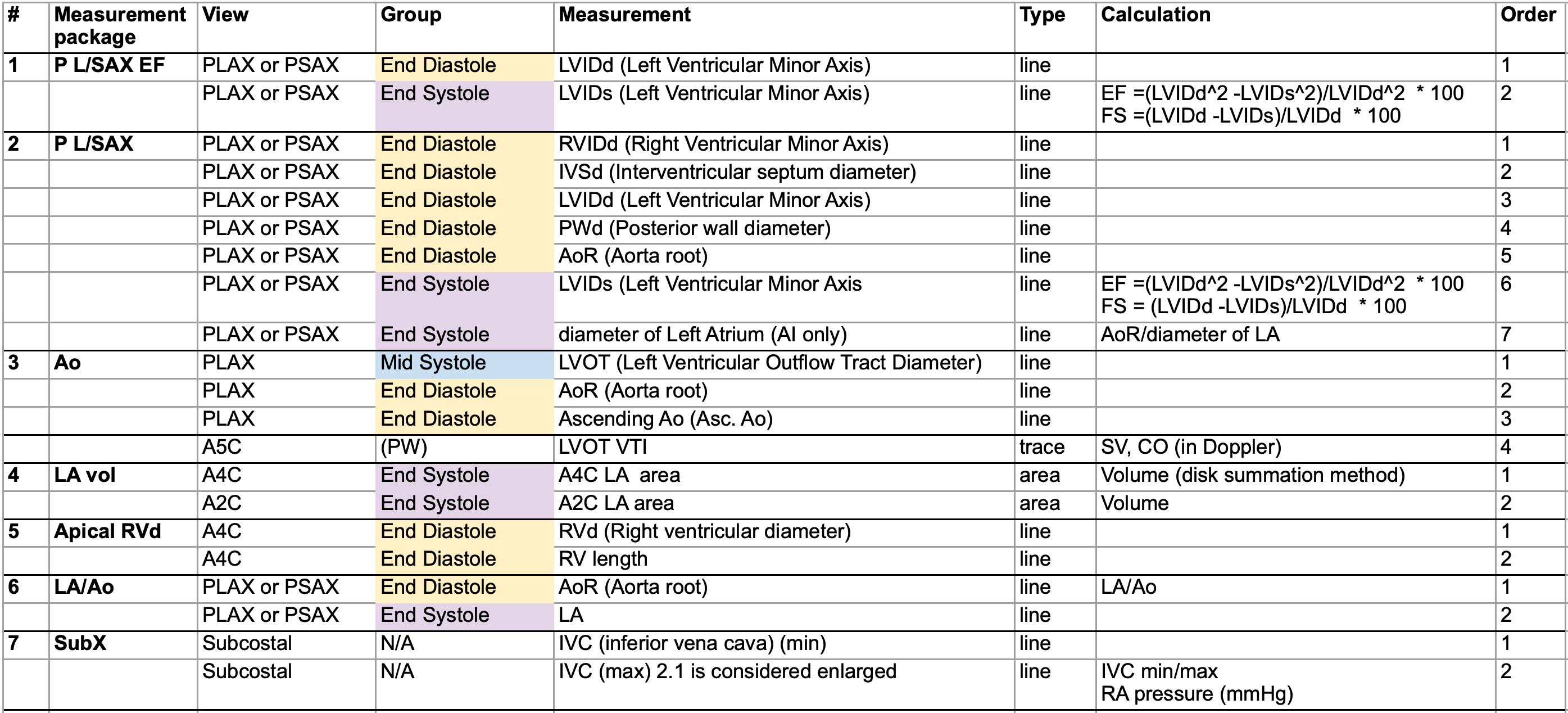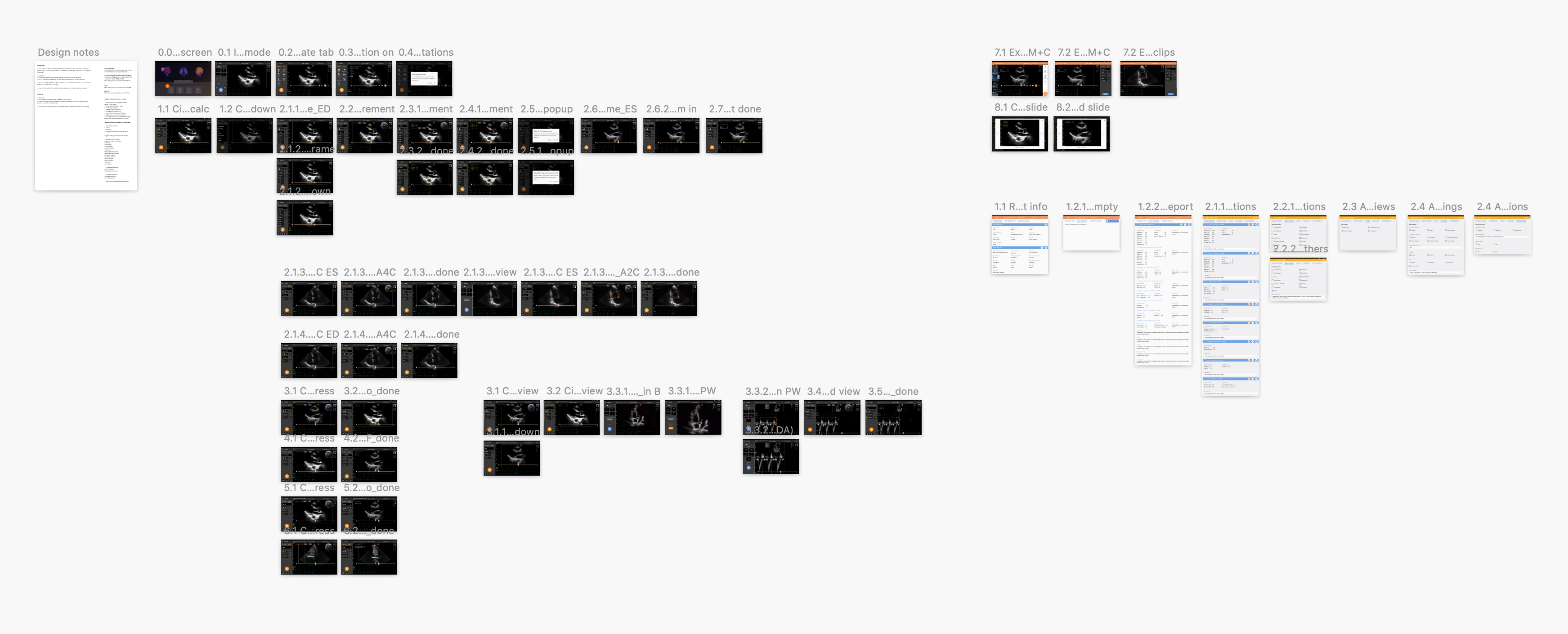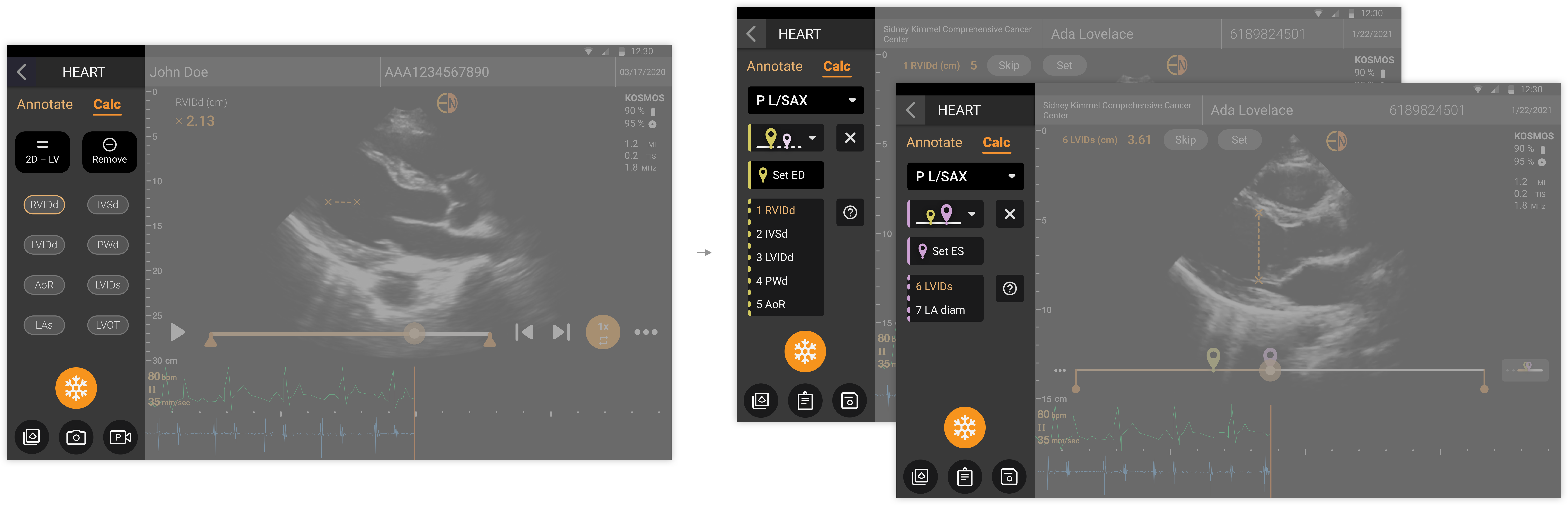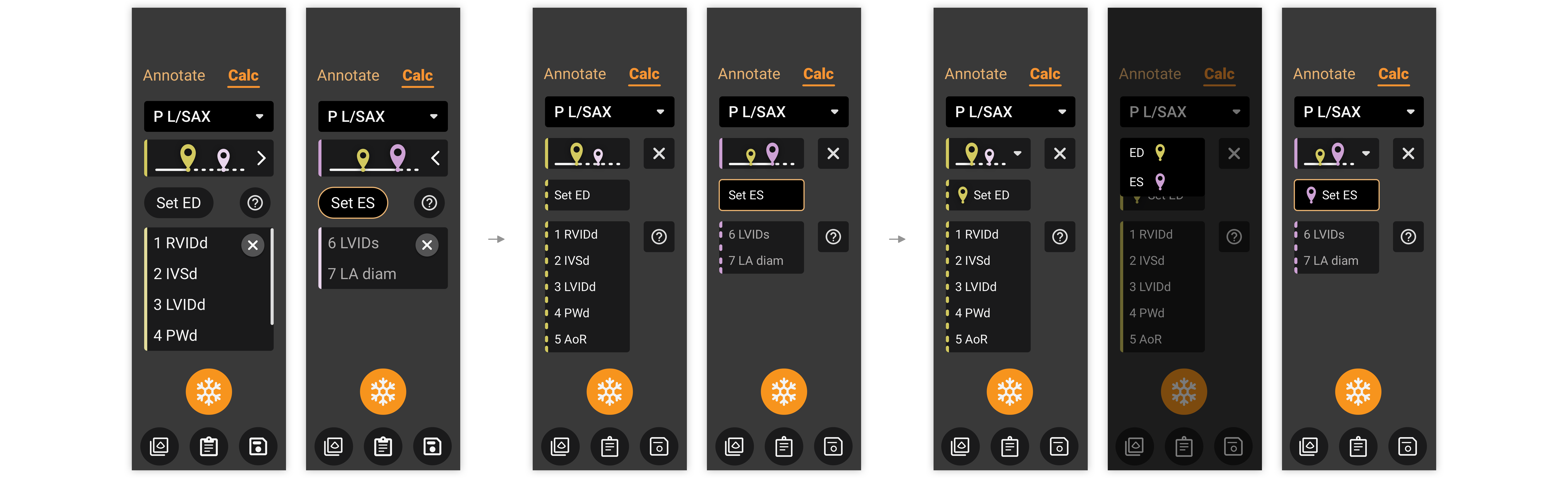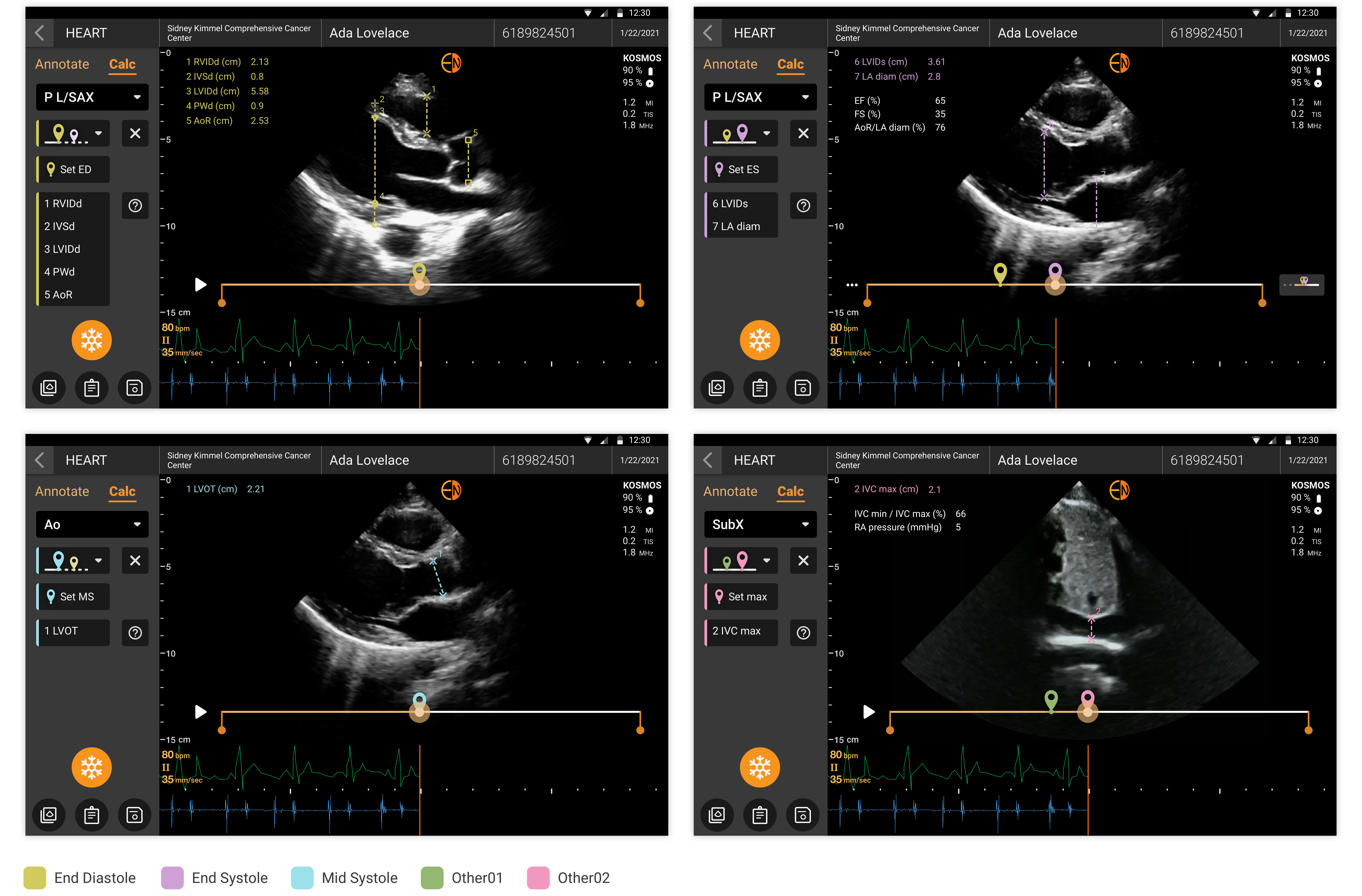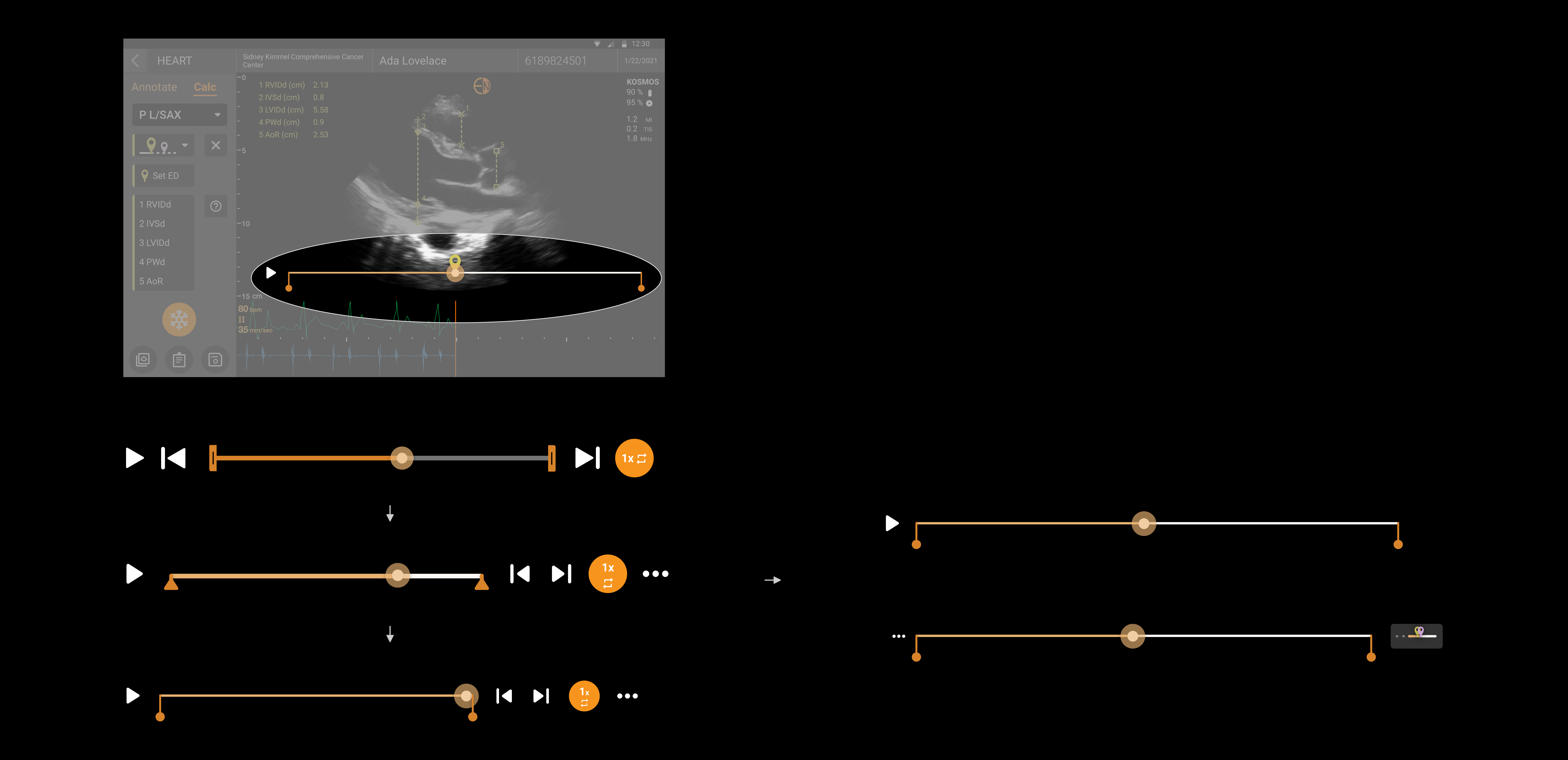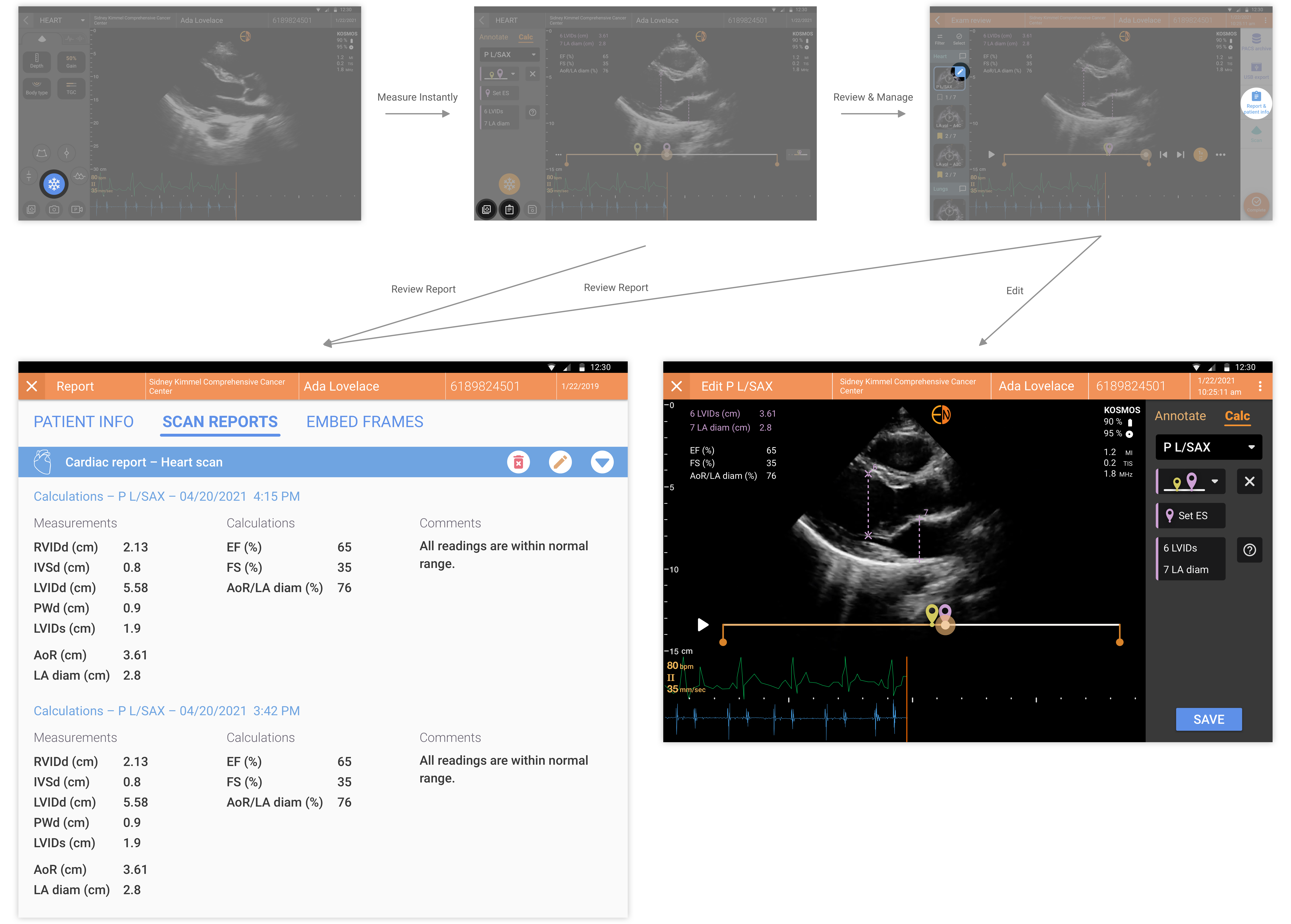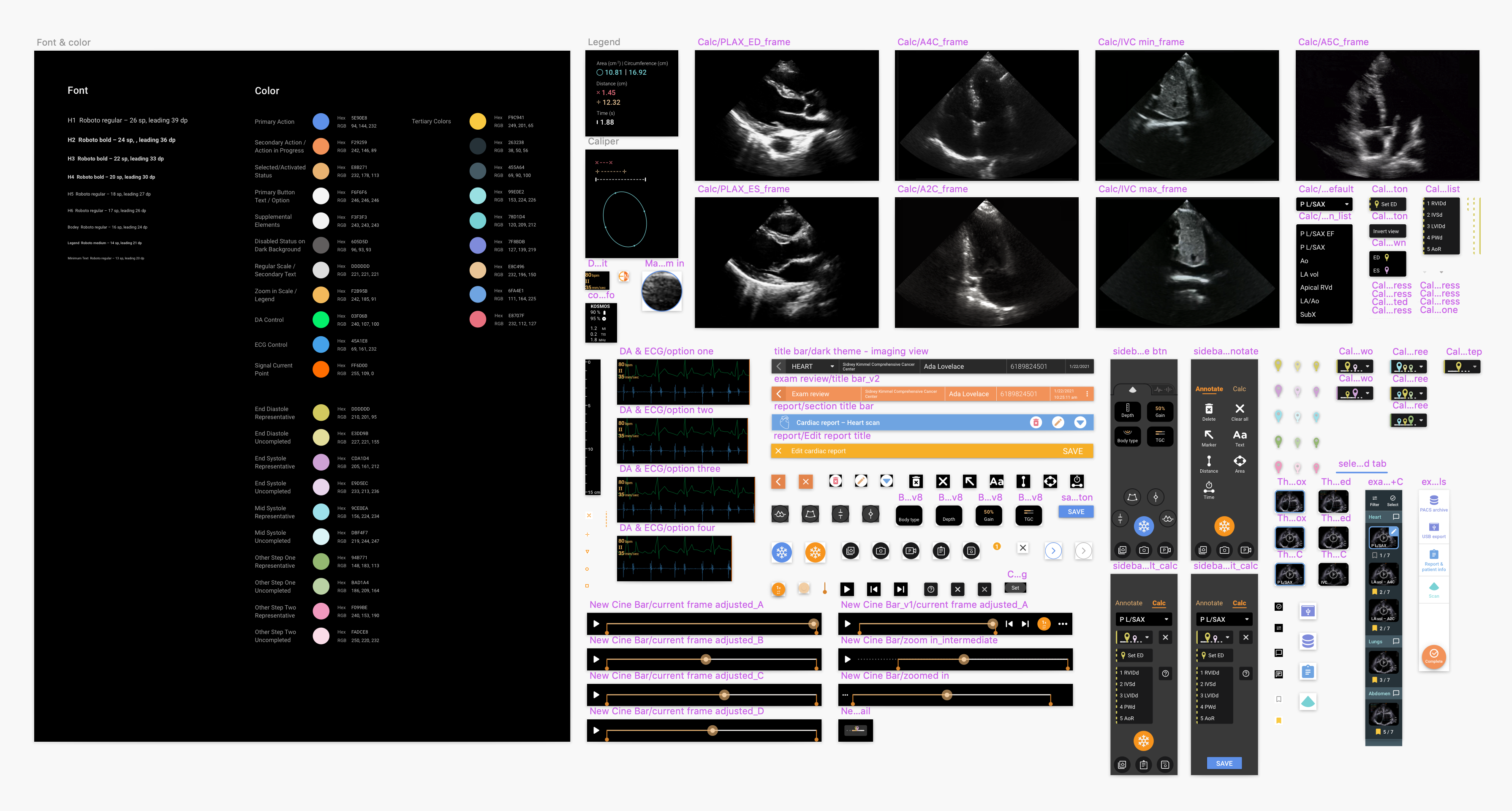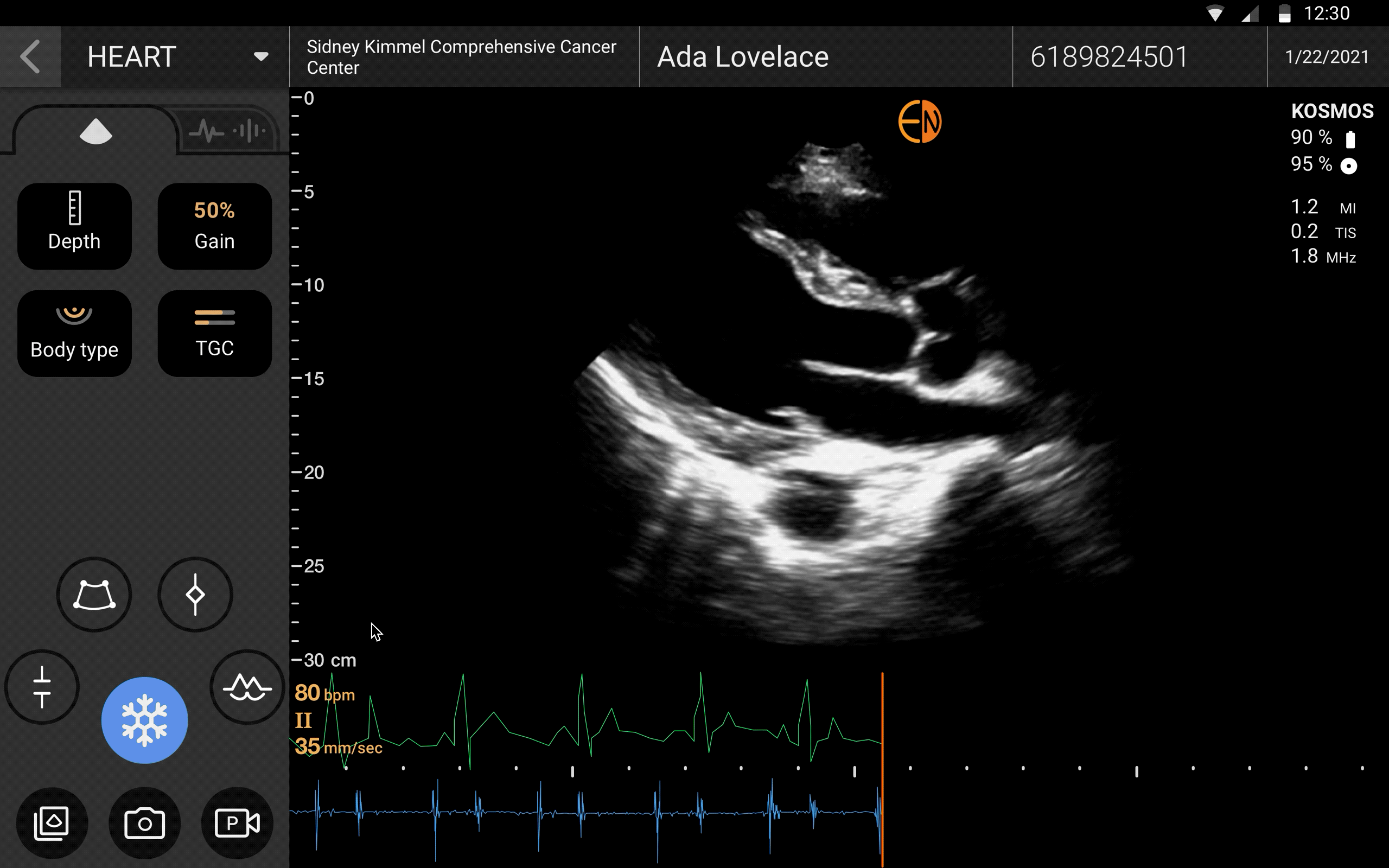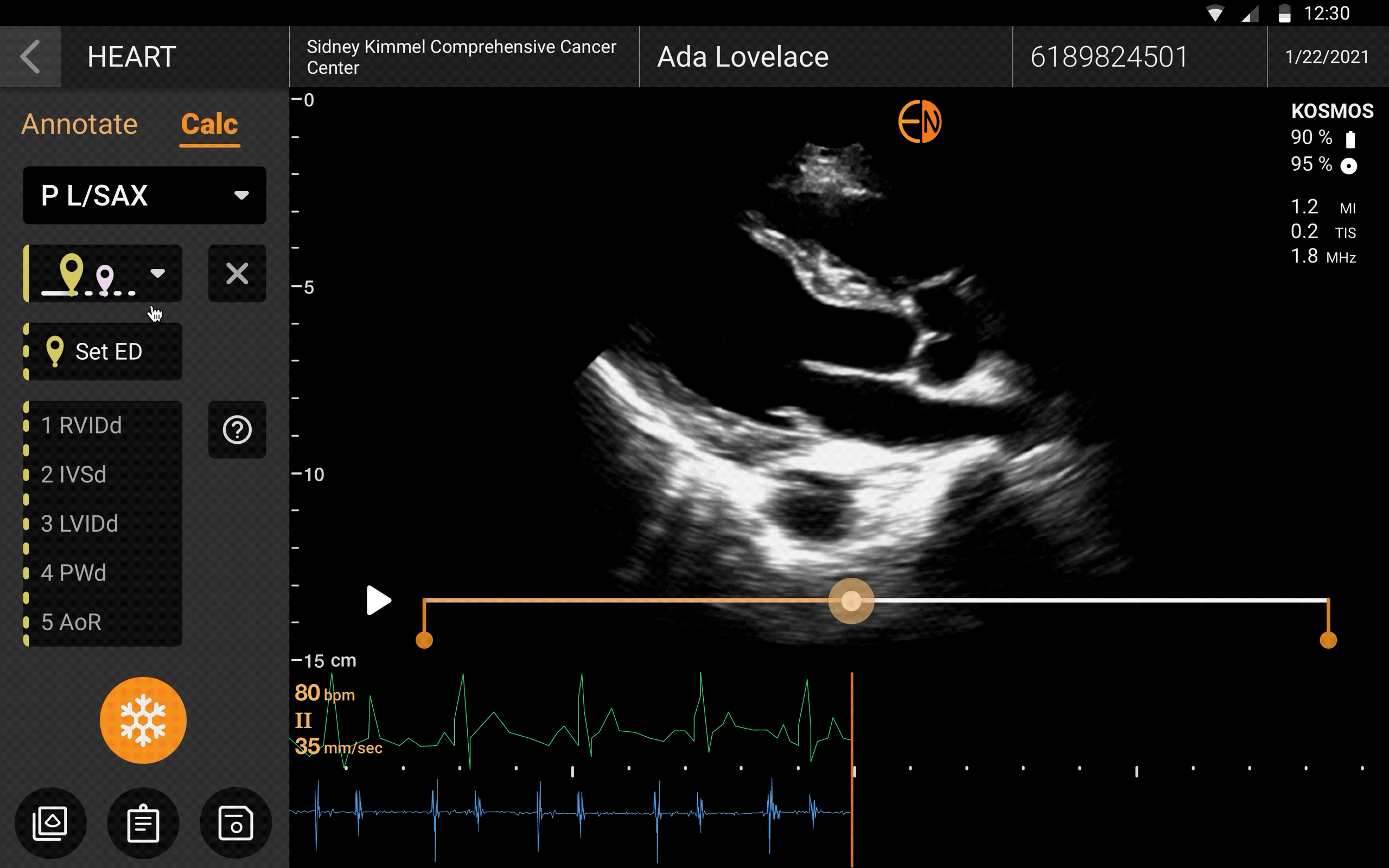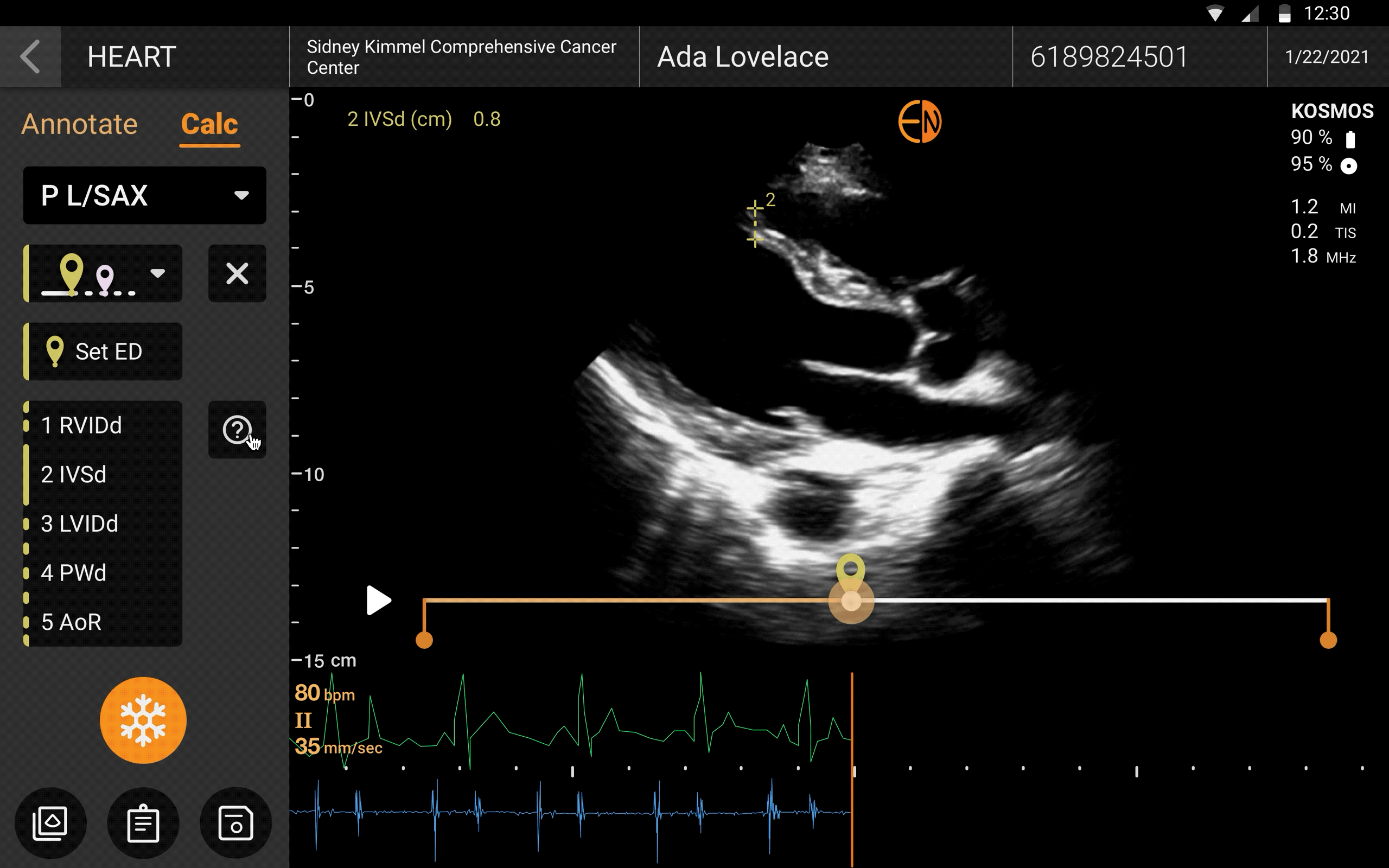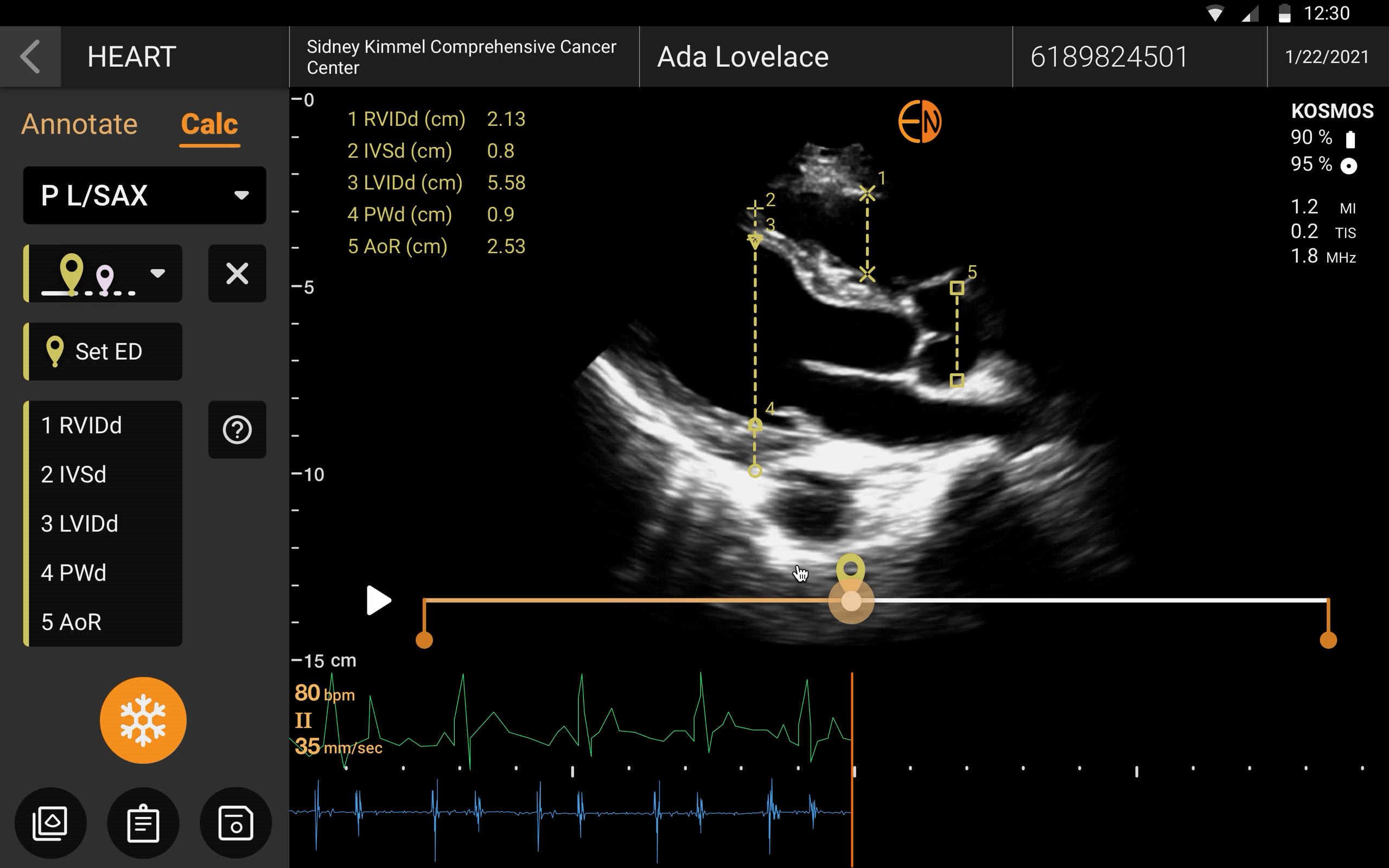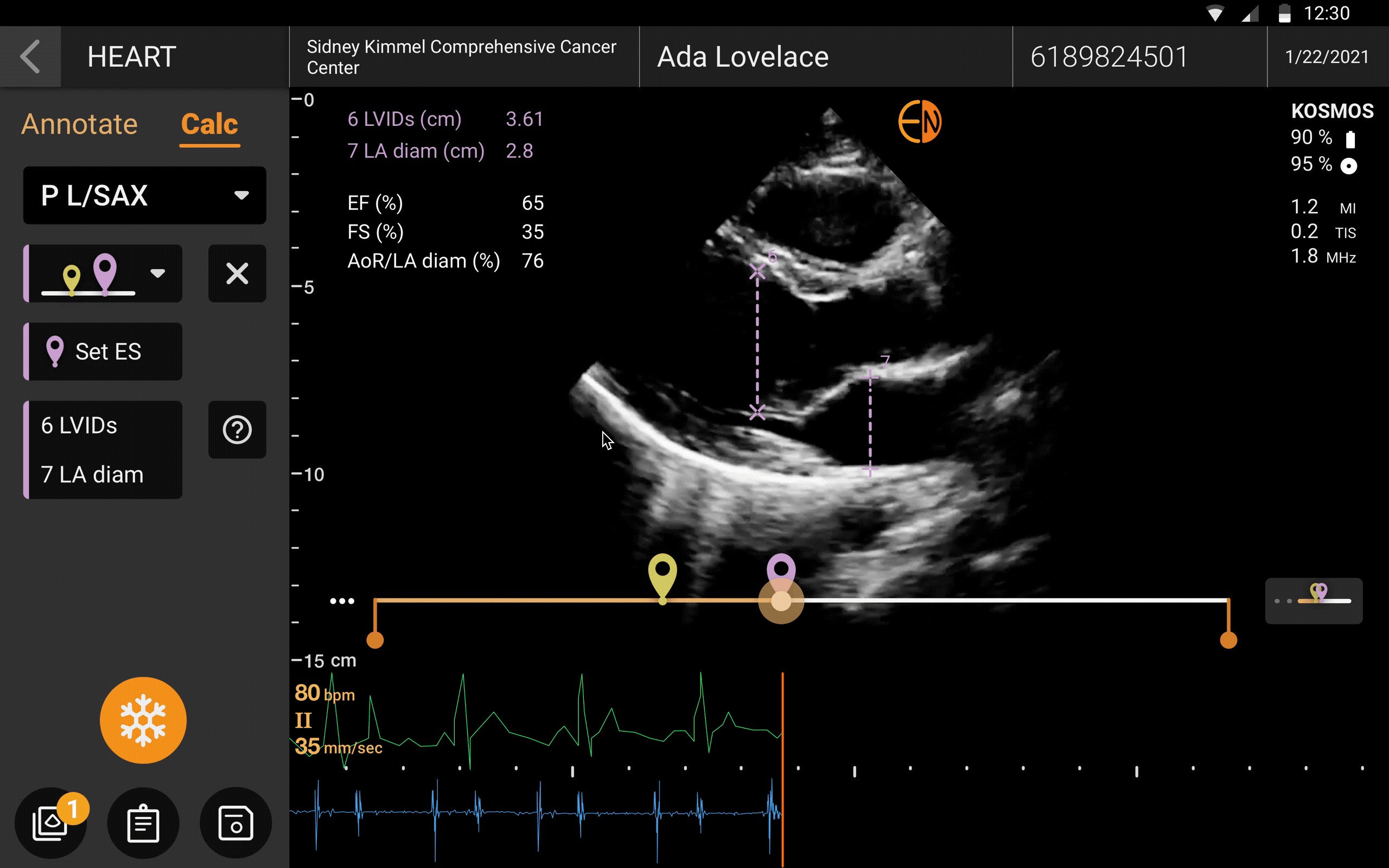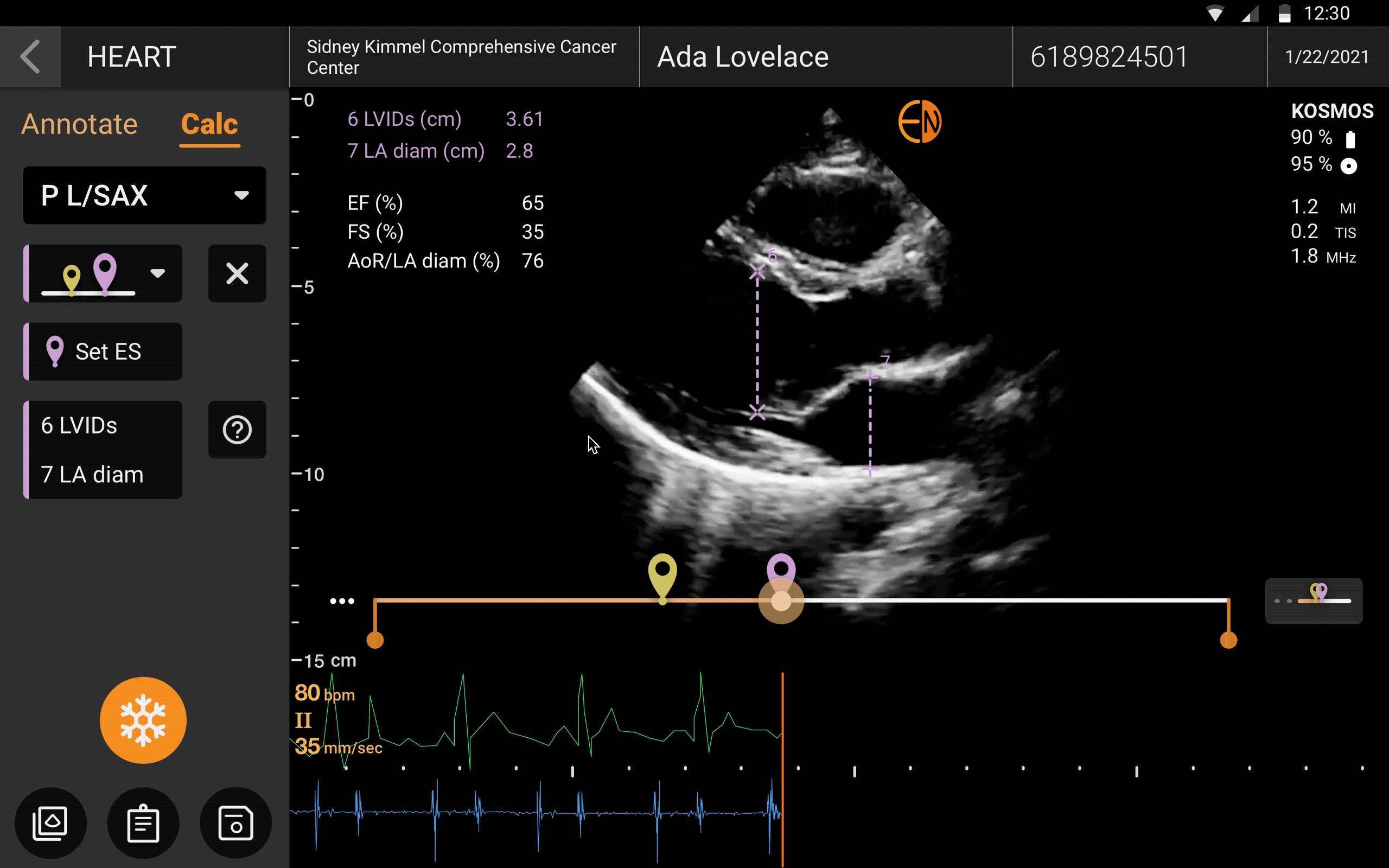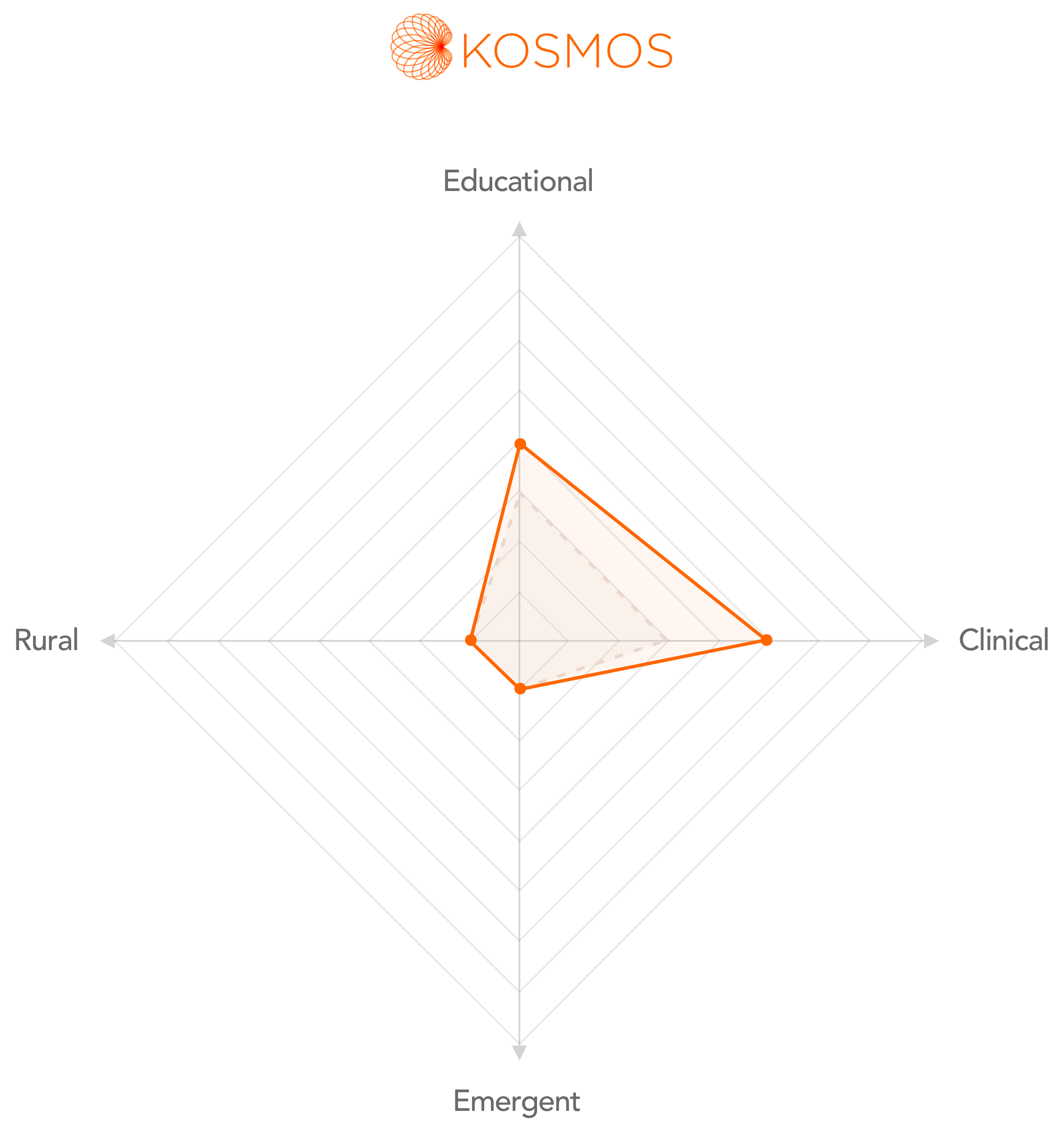KOSMOS – Measurements
Supporting cardiac measurements & calculations.
Project Type: |
Design at EchoNous |
Duration: |
Jun. – Aug. 2020, Mar. – May. 2021 |
Members: |
2 designers, 5 engineers, 1 PM, 12 sonography professionals |
My Role: |
Design lead, co-working closely with other designers, PMs, and project stakeholders. |
Impacts: |
Enabled precise measurements and efficient calculations to support accurate diagnosis. |